PURE SPECTRUM HONEY OIL NO FLAVOR ADDED (450MG) 22% CBD VAPE KIT SET
$46
Pure Spectrum’s vape Kit and cartridge are tempered glass cartridges with larger intake holes designed not to leak engineered to vape our thicker, more potent oils, while maximizing the amount of vape per hit. This set includes cartridge and kit with a battery and charger. Each CBD cartridge is 100% compliant with all batches testing under .3% THC and 22%+ raw CBD extract infused with organic terpene profiles including 6.56% other cannabinoids (CBG, CBN, CBC). Our CBD is GMP certified and Organic from seed to sale. NO PG or VG in any of our products.
There is approximately 530 puffs (59 pulls) per cartridge.









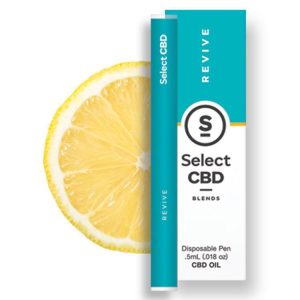






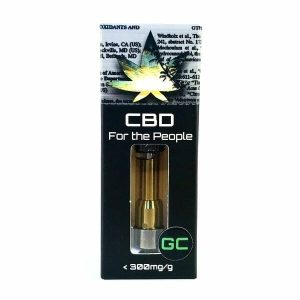






Be the first to review “PURE SPECTRUM HONEY OIL NO FLAVOR ADDED (450MG) 22% CBD VAPE KIT SET”